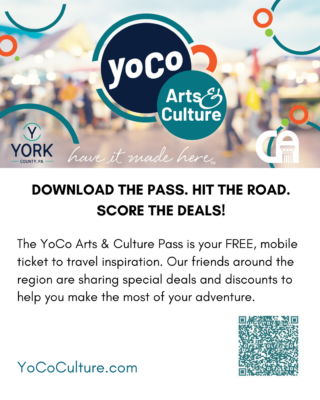The Bulk Event Import Tool is intended to provide you with a convenient method of importing large amounts of event data (10 events or more) and related images into the system without having to fill out the event submission form for each new listing.
The easiest and preferred method is to add your event information directly into the embedded form below. Once all your information is filled in, you just need to click the Import Event button located just above the form.
Or, you can fill out the .csv template spreadsheet first then upload the file using the IMPORT (*.csv) button. This will place all of your information into the embedded form. Once the template is uploaded, you can edit any field(s) before importing your events.
Please contact the website administrator for a copy of the .csv spreadsheet.
IMPORTANT NOTE: Don’t forget to add your event start times. Start times are necessary in order for your events to show up in search results.