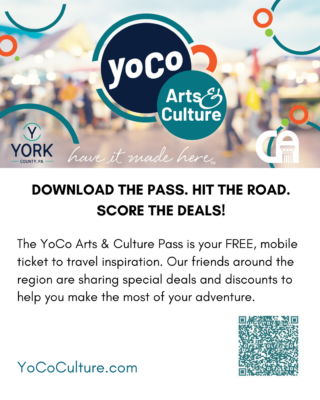Welcome to your dashboard {username}!
You can manage your organization or artist profile, post and edit events, bookmark your favorite listings, and more. And, if your event qualifies, you’ll appear on the calendars of our partners, including Flipside PA and Downtown Inc, all with one submission to York365.com! To return to your dashboard at any time, click “My Account” in the upper right corner.
If this is your first time submitting an event, you will need to create an organization profile, or if you are an artist, you will need to create an artist profile. You can do all of that using the links to the left.
Thanks for preparing to submit your event to York365.com! Click the “CREATE NEW EVENT” button below to get right to it, but if it’s your first time, please read on below for directions and helpful info.
IMPORTANT: If your event has been cancelled or postponed, please keep your event on the site and simply update the title to say at the end (Cancelled) or (Postponed). We want to keep the public informed as to the status of your event. Thank you.
BEFORE GETTING STARTED:
Please be sure to read the Submission Guidelines in each section first.
Note what browser you are using. Chrome or Firefox are preferred; Internet Explorer is not.
Have questions about the event submission process? Reference our “General FAQs” page for more information.
Note that your event needs to be reviewed and edited* (as needed) by our staff.
Please allow 3-4 business days for your event to post to the site.
*York365.com reserved the right to edit graphics, images, and submission text for grammar, style, and accuracy without prior notification to the event submitter.
Questions? Email: support@york365.com
If you need assistance, please contact: support@york365.com